When you decide to become an Indie Author, you’re starting a business. With this public facing business, the product is you and your books. Creating a professional social media presence can jump start your career.
While you may not use social media in your personal life, it’s important to analyze how/if each platform can benefit your marketing plan.
Quick Tips to Avoid Reader Confusion:
- Set your user names as your author name, and verify they are the same across all platforms.
Don’t be NAK Baldron on Twitter, but FantasyWriter123 on Instagram. This inconsistency harms your SEO and stunts your exposure when readers try to find you.
- Take a professional looking photo to use across all platforms. A simple way to accomplish this is by having someone take your photo against a background of greenery.
The park, a yard, it doesn’t matter the bigger background because you will be zooming in on your face, and greenery. Don’t think you photograph well? Make it black and white. These greenery photos are easy to take, edit, and professional.
If you aren’t going to be posting your physical face, have a logo professionally created to use across platforms.
Having this consistency will be a marker for readers to know they found the correct author.
- Create a universal Biography. Don’t over think this task, most writers have trouble writing about themselves so don’t feel overwhelmed when you sit down to write a bio.
Think of 3 key things that you’d love for readers to know about you. Here are a few ideas of questions to answer: What is your location? (Get as specific as you are comfortable with, ‘Southern Texas, – City, State, – In a snow filled tundra”) Mention family, kids or pets. Where can people usually find you? (typing away at the keyboard, coffee shop bouncing, camping, reading, etc – hobbies)
This bio can be as short or long as you want it, but keep in mind that some places have word count limits. It’s good to create various word counts so you can plug and play as needed.
- Discover your brand. Figuring out what to post can be the hardest part of branching into newsletters and social media.
An easy place to start is by scrolling through your personal accounts and making a list of your interests. Readers will be more responsive the more ‘you’ you are. Be genuine and calculated with what you post.
For sale content should be less than 1/4 of the content you are sharing with your fans. Don’t worry about telling your fans every whim or personal aspect of your life.
Just pick a few things and focus on those. Do you love to bake / cook? Do you read a ton of on brand books?
Consistency is key – even over content. Just be you.
- Create templates, spreadsheets, and schedules! So much of what you do is repetitive. Don’t give your self more work by creating from scratch each time.
Our go to items are Canva, Google Calendars, and Facebook Creator Studio. We also created a color scheme using this website, to help with branding, and making choosing colors a non-existent puzzler.
Amazon
Amazon Author Profile
Your author profile is where you guide new readers who wish to learn more about you.
Keep your bio short. You can always expand upon it on your own website. Be sure and share the 2 most important links in this space: a place on your website for them to signup to your newsletter (ideally with a freebie), and your number one social media platform. (facebook, twitter, etc…)
Amazon Series Pages
A series page will ensure your readers are notified when you publish another book, and allow them to easily find out how many books are already in the series.
When making your series page, it’s crucial that your series information field be exactly the same. Best practice is to copy and paste from book 1 to ensure it always matches.
If you’re having an issue getting a book to automatically update onto your series page, you can contact Amazon support for assistance.
Reviewing Platforms
As a new author it is vital to claim yourself where ever you can. There are a few key websites that you should make sure you can interact with the data about your books.
Goodreads
By being able to interact with the data for your books on Goodreads you can use it as a marketing tool.
As soon as you have your pre-order set up, add your book to the website. This way you can let your fans add it to their TBR list, and start getting early reviews!
While there is a slight learning curve to using this dated website, the Librarian group can be helpful to work through the kinks.
It is important to note that if you have initials in your name it will make your life easier if you set your Amazon Author name in the format that Goodreads prefers. This will help the linking process flow smoother and save you a headache down the line.
Bookbub
Adding books to your Author Profile on Bookbub is as easy as searching for your book in their database.
The only downside is they will only add it if they can find it on Amazon. There is a place to request your book to be added, but I haven’t seen any of my suggestions added as of yet, so I’m not sure how effective this is.
Bookbub emails your ‘followers’ new release emails same as Amazon, meaning as soon as you have it up for pre-order, get it up on Bookbub. This is helpful for the readers you have that use Bookbub as their review tracking platform.
Social Media
Investigate all forms of social media and find 1 – 2 that you enjoy using to communicate with your readers.
Newsletter
I recommend using your newsletter as the main form of communication. No matter how the social media sites change you will always own your email list. This will be the one tried and true way to reach your readers no matter the fad.
If you need help getting started with newsletters I recommend reading Newsletter Ninja, it is a comprehensive guide with minimal fluff. The author also has a large resource guide for further reading making it an even better bargain.
Claim your Knowledge Panel
Once you have books under your belt and you google your author name, you will notice that google has created a knowledge panel for you. You can claim this panel and have more control over the information inside it.
Other Social Media Sites
I like to look at Facebook, Twitter, or Instagram as the big 3. When readers find an author they like they figure out where to follow them to stay in touch.
You don’t have to set up accounts on all of these sites, especially if you don’t enjoy being on them, but you can look at them as a landing page to get a reader to your preferred place. (such as your website!)
If you set your usernames on all to your author name it also adds to your brand SEO. When someone googles you, these pages will only help fill out that first page of results.
Facebook & Instagram can be a cinch to manage by using the Creator Studio. You can schedule posts, view messages and notifications, and analyze analytics all from one site without having to go multiple places.
I love that you can claim yourself on these sites, and create a great one stop view for readers to find you else where.
Twitter has been known to be more of a writer / author platform in the sense, that it is a place to be involved in the ‘Writing Community’ but less of a place to discover readers.
Youtube is a mixed bag when it comes to what it will bring you as far as audience. If you start doing ‘writers, writing about writing‘ videos then you aren’t going to be bringing in readers.
But if you can create a personal vlog where readers can get to know you and what you love to read, or what inspires you to write you could see your following grow with the readers you seek.
Platforms like Snapchat & TikTok are more personal preferences, they are less likely to be stumbled upon by a reader so you will have to want to utilize them in your marketing plan and direct readers there.
Overall you want to pick places you are comfortable using, and will actively use. You can have an account at every social media site out there but if you aren’t interacting with your readers then what’s the point?
Create an Easy to Navigate Website
Don’t over think your website. When you first start out there is nothing wrong with having authorname.wordpress.com as your domain.
A cheap way to buy a bit of time before you need to pay for full hosting, is to buy your author name domain, and have it redirect to your .wordpress site. Yes, use your author name. Don’t fall into the trap of using a series name or book title for all of your professional social medias.
You are the brand, and you are not defined by one book or series. The future will probably hold more than just that series for you, so don’t create more work for your future self.
If you aren’t going to do a blog (I don’t recommend it unless you plan to blog consistently, and about something other than announcing new releases.) then all you need is a simple one page. I recommend Elementors one page theme.
When you are plug and playing with this theme you can get all the key things your readers need with ease.
- Your books! Where to buy them, and how to get signed copies.
- Your haunts. Where can they follow you at? Social media etc.
- About you. When readers venture to your site they want to discover more about you!

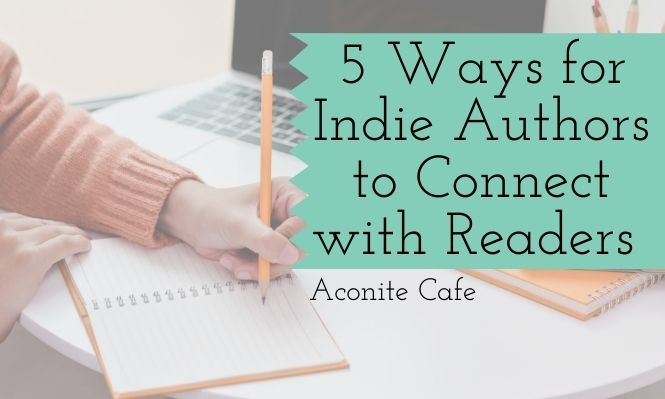

Leave a Reply